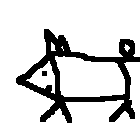Containerizing cranc
How to run a docker container with the CLI app. First clone the repo:
git clone https://pagure.io/cranc.git
cd cranc
Create a new dockerfile:
vim Dockerfile
Use for example the python:3-onbuild, as suggested in this
guide. It is supposed to include some
onbuild triggers, which for example COPY the requirements.txt file, RUN
pip install on it and copy the current directory into /usr/src/app.
FROM python:3-onbuild
The next thing necessary is to install the app:
RUN python setup.py install
And finally to run the command (as entrypoint):
ENTRYPOINT cranc
Time to make a build:
docker build -t cranc .
And run:
docker run cranc
Now it’s possible to run cranc in a container for example like this:
docker run cranc get issues
Docker starts the container, runs the command and exits the container. To avoid having to
type docker run every time I want to run the cranc from a container, it is possible to
create a bash script for example in user bin: /usr/bin/cranc with:
#!/bin/bash
exec docker run -rm cranc "$@"
which means that every cranc command will add docker run before and append whatever comes
after (“$@”).
Change it to executable:
chmod -x ~/bin/cranc
Don’t forget to source it:
source ~/bin/cranc
Like this, every time I write a cranc command, docker container will be started, command will run and container will exit. There is a way to avoid starting and exiting new container every time.
It is also possible to write a bash script which runs a docker container infinitely and the cranc commands can be faster, since there is no need to start a container with every command:
#!/bin/bash
docker exec cranc cranc "$@"
rc="$?"
if [ $rc -eq 1 ]; then
docker run --entrypoint "sleep" --name cranc --detach cranc infinity
docker exec cranc cranc "$@"
rc="$?"
fi
exit "$rc"
The script executes a docker container, that will run the commands - the bash and whatever follows. If it fails - the exit status equals to 1, that means that the container is not running ATM, then docker container will be ran from the sleep entrypoint (infinite sleep) and it will be detached (ran in the background). Then the docker exec cranc command will be ran again and the exit status will be returned.